Okay, so we have all seen the studies on how form length impacts conversion rates. While it does have a strong influence, size isn’t all that matters. Here are some points about what makes a great form, use them together, use them separately – just use them.
Define the information that you NEED from the information that you WANT
I know, I just said form size isn’t all that matters but let’s be honest, it’s pretty important! If you reach a form page, whether it’s to subscribe to a newsletter or contact support, the last thing that you want is to be asked questions that are irrelevant to what you want out of the form. Eg. In some cases postcode might be relevant, in other cases you may as well be asking ‘What’s your Mother’s maiden name?’ or ‘What did you have for breakfast?’
You can always ask more questions later once you’ve got the conversion
Start with the basics and work up from there. Either through multiple step forms where you can gather the lead and worry about the desirable information later, or by implied information. For example, they sign up to a mailing list and receive a welcome email with links to men and women’s clothing, if the first click is on men’s then it’s pretty safe to assume your contact is a male.
Progressive profiling works
By asking questions that are only relevant to what that contact has already stated you’re creating a better user experience. An example of this is that if you’re a higher education institute and are asking prospects their current status and they say ‘Year 12’ it’s perfectly acceptable to ask them what school they’re at. If they’re a ‘Non-School Leaver’, it is not relevant. Or, if they’re an international student you may ask their country of citizenship, whereas for a domestic enquiry this is irrelevant. By allowing the questions to flow as they answer other questions you’re creating a form that flows with the users’ requirements.
If you really can’t cut the question’s down, make the form appear smaller
I’ve mentioned progressive profiling and multistep forms, you can even pre-populate fields or allow users to save half complete forms and come back later, but design also plays an integral part in increasing conversions. You can create forms in horizontal layout or using radio style buttons to make it appear easier to fill out. You can also use a conversational style form which the user engages with and doesn’t make them feel like they’re filling out a lengthy form.
But how do I get people to fill out the form in the first place?
‘Place’ being the appropriate word to use. Form placement or website hooks are extremely important. How are people going to fill out your form if they can’t find it? Placing a pop up to appear 15 seconds after a lead has hit your site is not an effective strategy. You need to build a relationship with the user and give them value before you ask something of them. Strategically placed hooks around the website where they’re genuinely interested about the product or service are what will convert a lead. These hooks can be tracked so you can see exactly where your lead came from, allowing you to use that as a background form step, for example; requested contact while on a page about Dentistry, the user has now implied they’re interested in Dentistry.
How do I know where to put these hooks?
You could A/B test it like it’s 1999 and hope that no other factors come in while you’re testing. Or, you could MAXYMISE IT. Aka, Conversion Rate Optimisation, this tool is incredibly valuable in learning, optimising and converting. With the click of a few buttons you can work out exactly where your hooks should be, what’s working best, even what colour they should be (yes, this has an impact too!).We have used these tips and tricks, among others, across multiple forms to ensure we’re getting quality leads into our nurture campaigns. Here are some great form examples we have done for National Parks NSW and James Cook University.